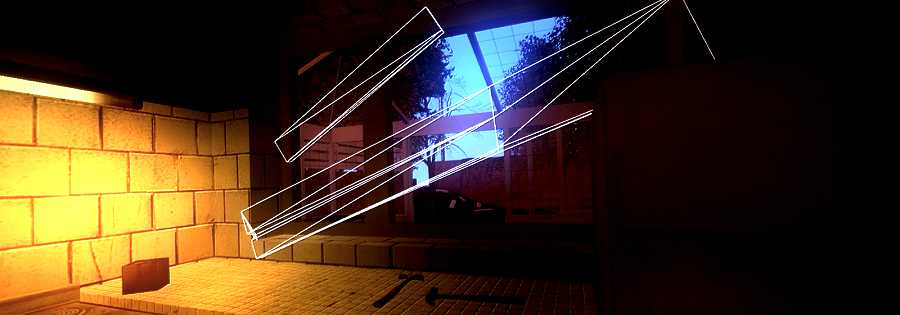Summary:
1. Description
2. Base
3. Interactions
4. Identification
5. Analysis
6. Repair
7. Improvement
8. Recycling
📌 1. Description
Constructions are structures that you can create(crafter) using the materials you will find in your survival adventure.
With this you will create your refuge, a base where you will welcome and help other survivors..
Tip: create a group that has the same goals as you.
The constructions allow you to put your resources in safety, to put yourself In Safety, to shelter from the rain, to sleep in peace, to warm up and to store your weapons, ammunition and any material that you will collect in the universe of Zworld-Afterlife.
Be careful they may catch fire and the fire may spread to all other nearby buildings.
The image you see below is a small base built by a player.

📌 2. Base
☰ 2.1 The craft
See the wiki on crafting and the list of crafts.
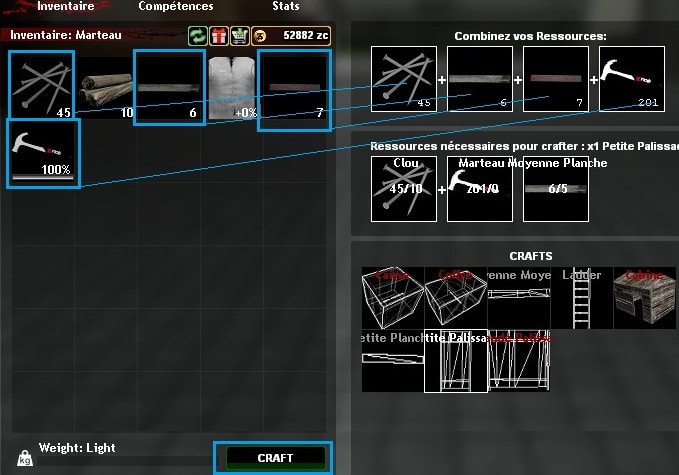
☰ 2.2 Creation
When you started building. You'll see it in transparent, it's not finished yet.

☰ 2.3 Manipulation
As long as it is in this form, it remains manipulative, you can take it, rotate it with the menu, to open it simply do the Use "E" action on the barricade.
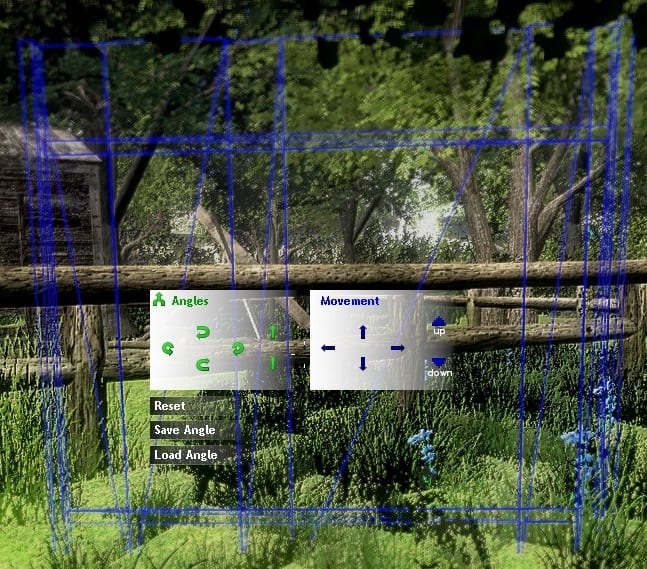
☰ 2.4 Mounting

To permanently fix the barricade, get the hammer and tap on the construction until the construction bar is 100%.
The level of carpentry makes it possible to go faster during this stage.
Once the percentage of construction reaches 100%, the barricade takes shape and you won't be able to move it.
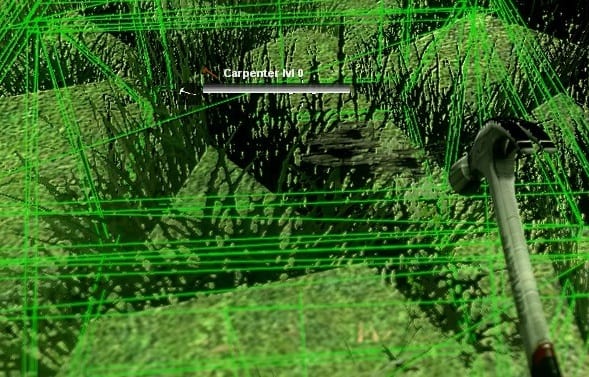
☰ 2.5 Once the fixture is completed, the model becomes visible and the bar becomes green.

📌 3. Interactions
☰ To interact with construction, press E (Use)
The interaction menu is presented in this way, it is through this menu that you can perform all the following actions.
Identify : Lets you know who built the structure.
Analyze : Allows to know the level of the building and its points of life
Repair : Allows to start construction repair
Improve : This is where you can upgrade the building
Recycle : Destroys the building by recovering some resources.
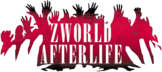
Identify : Lets you know who built the structure.
Analyze : Allows to know the level of the building and its points of life
Repair : Allows to start construction repair
Improve : This is where you can upgrade the building
Recycle : Destroys the building by recovering some resources.
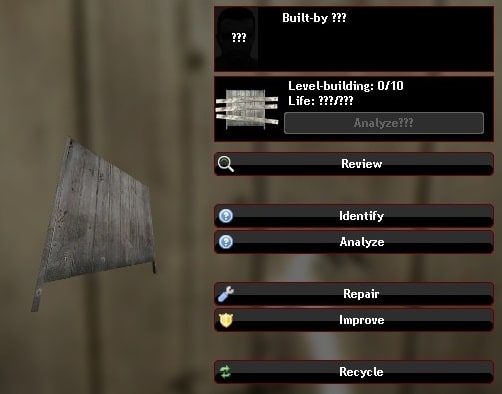
📌 4. Identification
☰ Initiate identification
1 : When you click on the ID, a loading bar starts
2 : Once completed, the owner's profile is displayed with a button to access his steam profile.
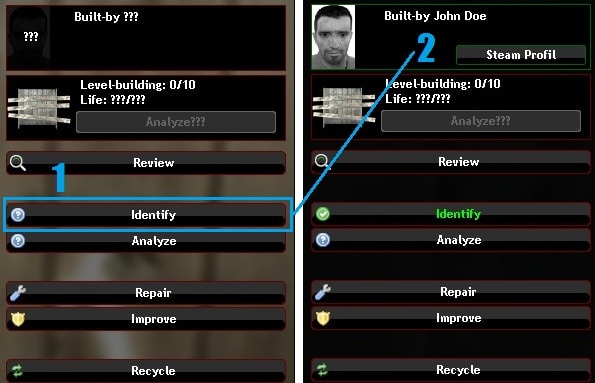
📌 5. Analysis
☰ Launch the analysis
1 : When you click on the analysis, a loading bar starts
2 : Once completed, the level of construction appears with its points of life.
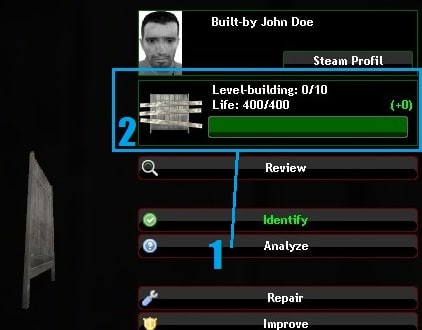
📌 6. Repair
☰ Repairing construction
To repair a building, you must have the requested material list, it varies depending on the type of constructon.
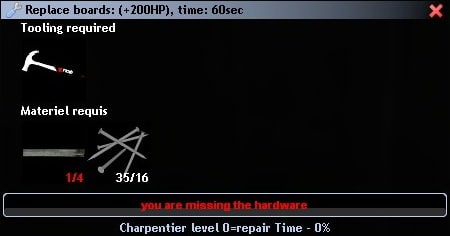
📌 7. Improvement
☰ Increasing the level of construction
To improve the level of a building you need to have the requested material list, it varies depending on the type of constructon.
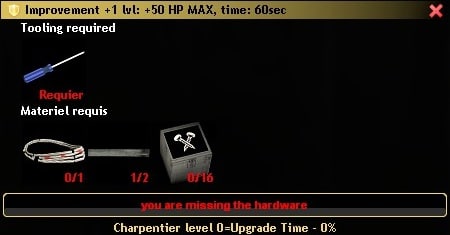
📌 8. Recycling
☰ Reclaiming resources through recycling
To recycle a building, you simply need to have the required tools, the process can take time but the level of Carpenter allows you to go faster.
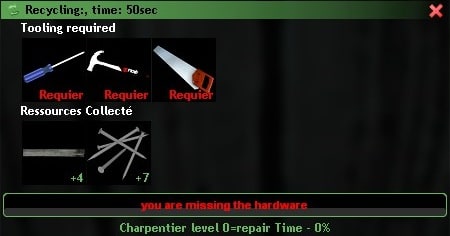
📘 The basics
Play to Zworld-Afterlife Zmod
Create and continue a survivor
Zcoins
The environment
Options client(F1-F4)
The persistent world
The corpses of players
The Karma in Zworld
Zworld - Customized skins
🎮 Play mechanism
Your Survivor
Interactions between players
The Craft
The Construction
The campfire
Cook
Electricity sources
Locks, Keys and Lockpicking
Bank et ATM
📦 Entities Lists
List of arms and ammunitions
List of items
List of consumables
Vehicles
List of crafts
List of furniture and their loot list
List of Npcs
🗺️ Server Management
Getting a server Zworld (Zmod on Gmod)
Administrate a server
Tools for animating
Customize the maps
The Spawn Menu
Hierarchy & ranks
The reputation of your server
🌱 About
The author David(Nordahl)
Rules
Terms & conditions
Privacy Policy
Update history since 2012 - 2021
The Roleplay