Summary:
1. Description
2. Interactions
3. The cadaver's inventory
4. Burning corpses

📌 1. Description
☰ You can choose one of your 5 survivors still alive from your list of survivors.
In the current zworld-Afterlife scenario, when a player dies, he leaves his body on the ground, represented by a covered body. It can turn into a zombie in a random time between 15 and 600 seconds.
So when you search the body, stay alert. You can burn the body with gasoline and matches. You can identify the body to find out who it is. The player's photo is displayed along with a button to view his steam profile.

📌 2. Interactions
☰ When you see a dead Player on the ground, press E (Use).
You can :
-Examine the body.
-Move the body. (When you have nothing to get rid of it, it may be useful to move the corpse, a zombie not to fight it is a chance not to attract more)
-Search him for his equipment.
-To identify him and therefore to know to whom the body belonged.
-And burn him so he doesn't turn back into a Zombie.
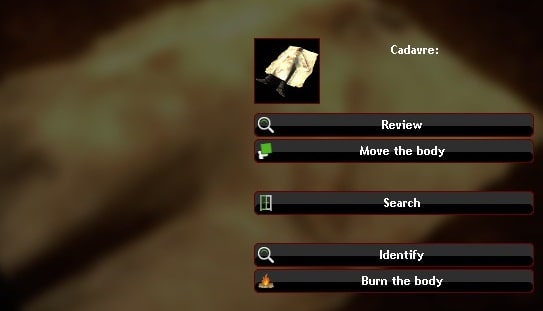
📌 3. The cadaver's inventory
☰ When you search a corpse, you will see the equipment the player had before he died.
Take whatever you need to survive.

📌 4. Burning corpses
☰ The necessary equipment.
If you own the material then the action will be available.
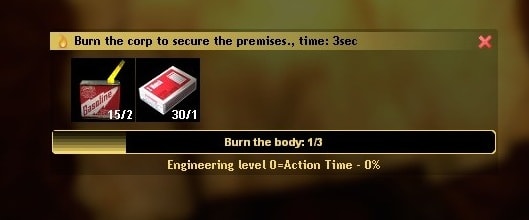
☰ Once the fire is lit, the corpse will slowly disappear
Be careful when the body is burning, it becomes a source of heat but it can burn your base if it is made of wood. Move the body to the outside of your preference before you grill.

📘 The basics
Play to Zworld-Afterlife Zmod
Create and continue a survivor
Zcoins
The environment
Options client(F1-F4)
The persistent world
The corpses of players
The Karma in Zworld
Zworld - Customized skins
🎮 Play mechanism
Your Survivor
Interactions between players
The Craft
The Construction
The campfire
Cook
Electricity sources
Locks, Keys and Lockpicking
Bank et ATM
📦 Entities Lists
List of arms and ammunitions
List of items
List of consumables
Vehicles
List of crafts
List of furniture and their loot list
List of Npcs
🗺️ Server Management
Getting a server Zworld (Zmod on Gmod)
Administrate a server
Tools for animating
Customize the maps
The Spawn Menu
Hierarchy & ranks
The reputation of your server
🌱 About
The author David(Nordahl)
Rules
Terms & conditions
Privacy Policy
Update history since 2012 - 2021
The Roleplay