Document Updated ago
Just imagine that you can create a unique garment here on the site and find it in the game, with the choice to make it public or private in just one click, choose the price in zcoins that the survivors will be able to buy, win back 50% in zcoins so you make zcoins, proudly display your team's logo. Well yes it is possible. The aim of this system is to obtain funding to continue developing the project and to withdraw some of the items that can be bought in Zcoins on the long term.

- Presentation of the system for creating custom skins
- How do I open a garment / skin design slot?
- The different configuration options
- How do I create a unique garment and upload it? Video Demonstration
- How to see the garment on the survivor?
- Where can I find examples of citizen skin models on Gmod?
- Sales notifications for Skins
- Rules
1. Presentation of the system for creating custom skins
Create and upload clothing that you have created, which you can proudly display on your survivors, your clan's logo or a unique garment. Earn Zcoins when other users buy them in-game.
Find the system of creation of clothing in the Shop of the site, there are two pages, the list of public clothes and your creation space.
In terms of vocabulary, what we call clothes is what we call skins.
You will find your creative space by hovering over your profile at the top right:

The different Modes: In your clothing creation area you can at any time make your skins personalised, private or public.
Private Mode :
With the private mode, only you will be able to wear the clothes you have designed. It's pretty cool to have a piece of clothing that no one else can wear.
Public Mode :
With the public mode everyone can see your skin from the skins shop interface and buy it in-game. You will then be notified on the site or from the in-game home screen, of the buyer's profile on the site and also of the zcoins you have won from the sale. For example, if you sell a customised garment for 60 zcoins, when a player buys that garment you will earn 50% back, so 30 zcoins. This will allow you to either re-open more clothing creation slots or rent a server or activate your account's premium mode.
2. How do I open a garment / skin design slot?
To start you need to open a slot, you can open as many slots as you want, there is no limit, go to the creation area to open a creation slot. And click on "Open New Slot". You will then have to confirm to open the slot against 480 zcoins.

When you unlock a slot, it appears in the list:

3. The different configuration options
✏️ Name : Give your skin a name
🔗 Version : Allows you to see the version of the skin, click on it to display it entirely.
✍️ Description : Write a short description about your skin, it can be a short story about the skin.
👁️ Public : ON / OFF (Choose whether your garment will be just for you or can be bought in the in-game skin shop, read above in the description for more information)
🏷️ Price : Configure the price of the skin in Zcoins. Knowing that it is 50% of this price that comes back to you in Zcoins when you sell a skin.
📁 Skin Upload : Update the skin, it must be either in .jpg or .png format. And a resolution of 1024x1024.
✔️ Save : When you change something, this button allows you to save your changes.
4. How do I create a unique garment and upload it?
Once you have opened a slot, the slot will be displayed as a panel. I made a video on youtube of a quick demonstration of less than 2 minutes that you can watch by following this link : https://www.youtube.com/watch?v=iyjwmlxzGUY
5. How to see the garment on the survivor?
To make an appointment with a game skin merchant, from his interface you can see the list of skins. Click on the garment and you will see your survivor model on the left update with the selected skin, confirmed to get it by clicking OK. You'll then be locked in with your new unique skin, and the seller will be notified of the sale and the 50% zcoins you've earned.
☰ Click here to see a demonstration of the interface.
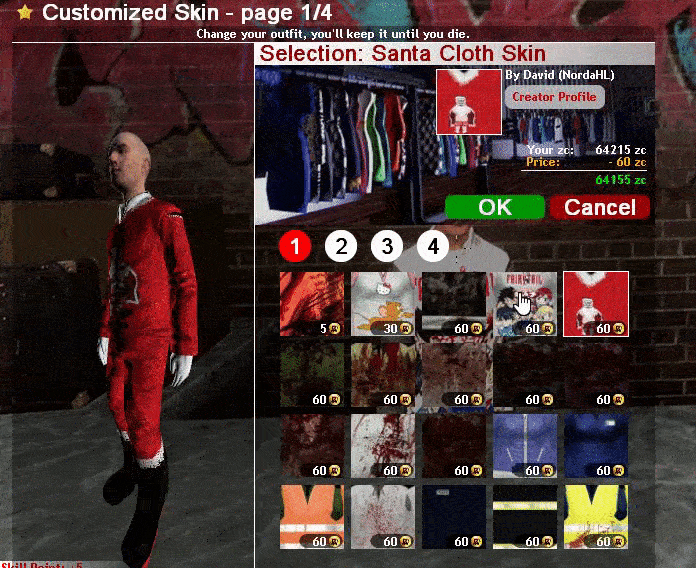
6. Where can I find examples of citizen skin models on Gmod?
You will find the list of public garments on the site, click on the icon of a garment to display it, from there you can download the example : https://zworld-afterlife.com/shop/created-citizens-skin/page-1
You will not be able to click on user-created skins, only those of the default garments that you will use as a template to modify.
7. Sales notifications for Skins
In game when you log in you can see at the top right that you have notifications, or directly on the site as well.
You'll know who bought your skin, and how many Zcoins you've earned.

8. Rules
The rules of the site apply here as well. The skins created must respect the rules of the site. No hateful or offensive content.
📘 The basics
Play to Zworld-Afterlife Zmod
Create and continue a survivor
Zcoins
The environment
Options client(F1-F4)
The persistent world
The corpses of players
The Karma in Zworld
Zworld - Customized skins
🎮 Play mechanism
Your Survivor
Interactions between players
The Craft
The Construction
The campfire
Cook
Electricity sources
Locks, Keys and Lockpicking
Bank et ATM
📦 Entities Lists
List of arms and ammunitions
List of items
List of consumables
Vehicles
List of crafts
List of furniture and their loot list
List of Npcs
🗺️ Server Management
Getting a server Zworld (Zmod on Gmod)
Administrate a server
Tools for animating
Customize the maps
The Spawn Menu
Hierarchy & ranks
The reputation of your server
🌱 About
The author David(Nordahl)
Rules
Terms & conditions
Privacy Policy
Update history since 2012 - 2021
The Roleplay