Document Updated ago
Youtube Video : https://www.youtube.com/watch?v=0cptdi3t4h0
Summary:
1. Locks locked
2. Keys
3. Lockpicking
4. What furniture have a chance to be locked
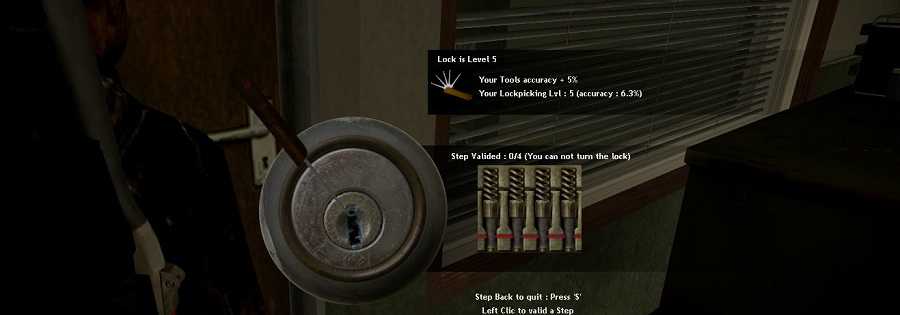
📌 1. Locks locked
☰ 1.1 Description
In an urban environment, you will surely need access to places where you will not have the key, closed by solid doors and locks. Places or furniture where you could find food, medicine, weapons or just shelter. It would be a shame to deprive you of these resources.
During your session you will be able to face its locked doors or a locked cabinet. To open it you have two solutions, either use the right key or pick the lock if you have the skill.
When the server starts a door has a 1 in 5 chance of being locked. And a one-chance-out-of-ten piece of furniture. The big red cargo containers have a one-in-two chance of being locked down.

☰ 1.2 Where can I find the keys and crochet kits?
Mostly in house furniture and key dealers.the
Furniture that holds the keys :




📌 2. The keys
☰ 2.1 What the keys are for?
The purpose of keys is to open locks or locks quickly. When you don't have the skills or the material means to pick a lock
☰ 2.2 Using a key
Simply place yourself in front of the door or the furniture you want to unlock or lock, open your inventory and click on the key of your choice and click on use, keys can be kept for other locks of the same type.
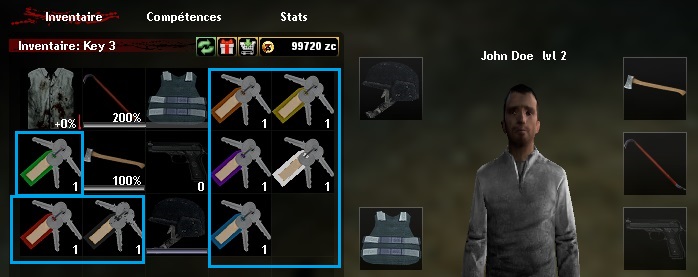
In one example the lock is red so we'll use a red key. Another color will not work, you will be notified if you try.
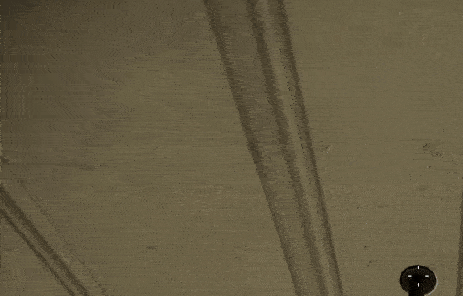
☰ 2.3 List of keys
| Items | Name | Use |
 | Red Key | Lock and unlock Red locks |
 | Green Key | Lock and unlock Green locks |
 | Blue Key | Lock and unlock Blue locks |
 | Yellow Key | Lock and unlock Yellow locks |
 | Purple Key | Lock and unlock Purple locks</ |
 | Orange Key | Lock and unlock Orange locks |
 | Black Key | Lock and unlock Black locks |
 | White Key | Lock and unlock White locks |
 | Pink Key | Lock and unlock Pink locks |
📌 3. The lockpicking
☰ 3.1 What is the lockpicking
The very purpose of crocheting is to open a lock or lock without a key.
It is easier to carry a crochet kit than a set of keys. You will be more secure in mind knowing how to crochet as you will no longer have to fear closed doors and furniture.
Successful crochet will not damage your tool. And you can earn between 30 and 60 experience points.the
Breaking a crochet abimera your tool, you will still win between 10 to 30 experience points. Each check will use your kit 21%, wear is reduced by 1% per level of crochet skill, so at level 20 in crochet your check will use only your kit of 1%.
Each lock can have randomly between 1 step to 4 steps to validate before being able to unlock the lock.
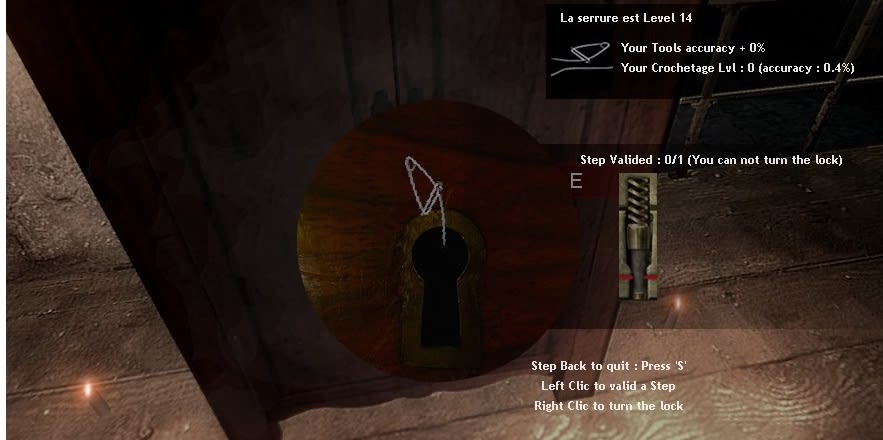
☰ 3.2 Thing to know about the interface
1. You have an action field of 180 degrees, with the mouse to find the right angle, the greater your accuracy the greater the winning margin (in Green), the higher the lock level the smaller the margin. But by increasing your skill in crocheting you will be able to compensate for that margin. 0.4% is the minimum margin you can find in the game.
2. When you find the right angle, click on the Left Mouse Button. Some locks require several steps, after the success of one step if there is another one a new angle will be given thus from time to time until successful all the steps. Turn the latch with the right click once all the steps are successful
3. A lock has a level of difficulty, it does not change the rarity of the material you will find there. The system also gives you the information of your tool used and also your margin of success depending on your equipment, your skill level and the difficulty level of the lock.the
Your accuracy here in the image is 0.4%, this means that it will be extremely difficult because you have no margin of error. Try easier locks before venturing there for the first time or increase your level in crochet.
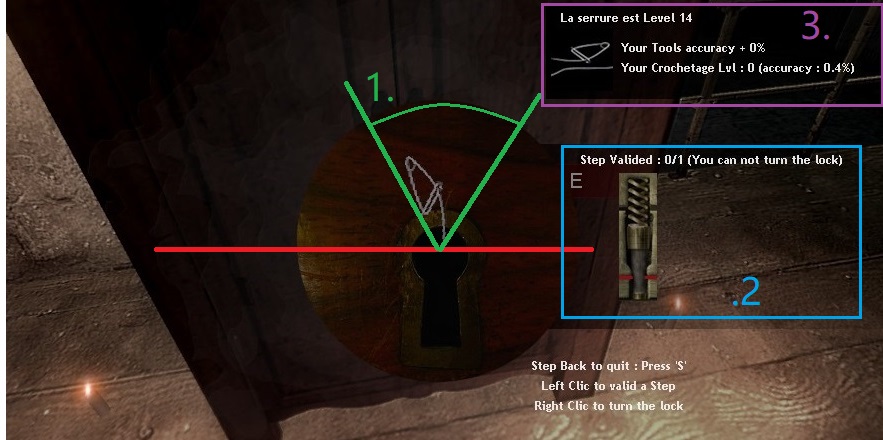
☰ 3.3 How to pick a lock?
Simply place yourself in front of the door or furniture you want to unlock or lock, open your inventory and click on the crochet kit.
1) the hook interface is displayed, when you move the mouse you will hear a manipulation noise, use the mouse to find the right angle you will hear by a small noise in addition to the manipulation noise.
2) Try to gauge the minimum angle and the maximum angle according to the special noise (the area becomes wider depending on the level of precision), once the right angle is found click on the left mouse button, this will validate a step for example if you are at 0/4 you will go to 1/4, if there are several steps you will have to validate them all, in case of failure you will have to start again at zero.
3) Once all the steps have been validated turn the lock with right mouse click
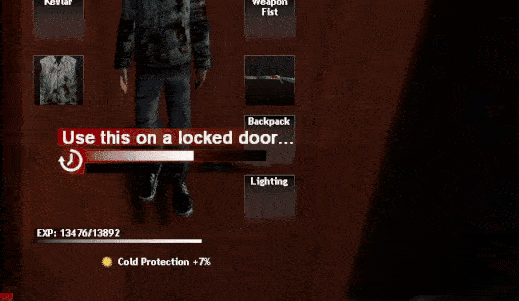
☰ 3.4 List of Lockpick kits
| Items | Name | Use |
 | Lockpick Kit | Allows to lock and unlock all locks |
 | Lockpick Kit Advanced | Allows to lock and unlock all locks with a +5 accuracy bonus% |
📌 4. What furniture have a chance to be locked
☰ 4.1 List of furniture that can sometimes be found locked
<div class=panel>
As in real life it is possible that sometimes some furniture is locked. In Zworld I tried to simulate that a little bit. It'll all be a matter of luck.









📘 The basics
Play to Zworld-Afterlife Zmod
Create and continue a survivor
Zcoins
The environment
Options client(F1-F4)
The persistent world
The corpses of players
The Karma in Zworld
Zworld - Customized skins
🎮 Play mechanism
Your Survivor
Interactions between players
The Craft
The Construction
The campfire
Cook
Electricity sources
Locks, Keys and Lockpicking
Bank et ATM
📦 Entities Lists
List of arms and ammunitions
List of items
List of consumables
Vehicles
List of crafts
List of furniture and their loot list
List of Npcs
🗺️ Server Management
Getting a server Zworld (Zmod on Gmod)
Administrate a server
Tools for animating
Customize the maps
The Spawn Menu
Hierarchy & ranks
The reputation of your server
🌱 About
The author David(Nordahl)
Rules
Terms & conditions
Privacy Policy
Update history since 2012 - 2021
The Roleplay