Summary:
1. The client parameters (F1)
2. Information about your Zworld account
📌 1. The client parameters (F1)
☰ 1.0 Description
The client parameters are made up of several sub-settings to adapt according to the needs. Here you can set your Zworld on the language that suits you with a selection of 21 languages.
You can also reduce the viewing distance of the herbs, which allows the small configurations to gain in FPS.
This also allows you to enable or disable Post-Processing, music, HUD, graphical Comics Book mod and much more.
☰ 1.1 Language
Simply click on the language you want. It's instantly accounted for. No need to reboot.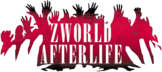

☰ 1.2 Audio
You can adjust the volume of background music and the speed of reading it.
You can create your own playlist. Enable and disable the automatic playback of this one.
To see your music and insert it in the playlist, place it in the folder:
SteamSteamAppscommonGarrysModgarrysmodsoundzworldmusic
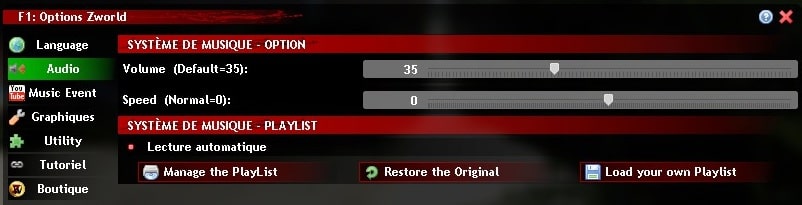
☰ 1.3 Music Event
When an Admin starts an Event music you can cut it off on your side if you don't want it.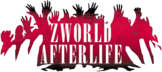

☰ 1.4 Graphics
Herb display Distance, saves a few fps for small configurations.
It is possible to disable the HUD, for immersion addicts and for those who want to make scripted videos.
The Post-Processing corresponds to the graphic filter.
Comics Book Mod activates the Graphic Mode Cartoon.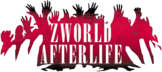
It is possible to disable the HUD, for immersion addicts and for those who want to make scripted videos.
The Post-Processing corresponds to the graphic filter.
Comics Book Mod activates the Graphic Mode Cartoon.

☰ 1.5 Utility
Here you can turn off and activate the view in the third person, you can also use the 8 or +zoom key in the game.
Debug :
You are stuck : Allows you to deblock if you are stuck in an object.
Suicide : You can trigger your death, this button is a privilege reserved for active accounts, too many guest accounts use it to respawner.
Stopsound : Resold audio bugs sometimes present on maps.
Sit bug : No longer useful, but it could fix bugs when you're sitting down.
Performance Report :
Show FPS : Displays the number of images per second at the top right of the screen.
Show Budget : Displays the resources used by the background spots.
Show Netgraph : Displays bandwidth usage and some SPF information at the bottom right of the screen
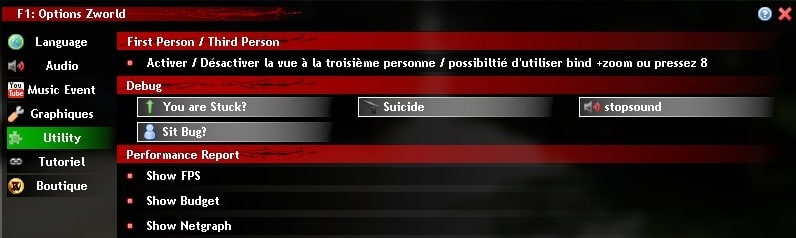
☰ 1.6 Tutorial
Help Message : Enable / disable help messages in play.
Wiki : Is a quick access to the wiki of this site.
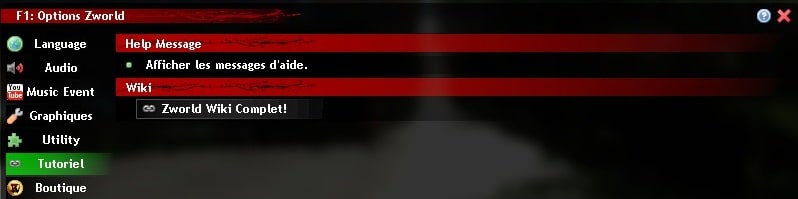
☰ 1.7 Access shop in the menu F1
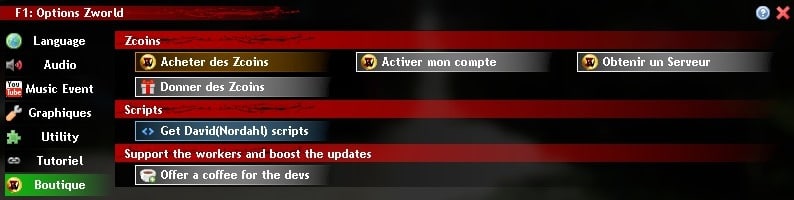
📌 2. Information about your Zworld account
☰ To access your account information, press F4
Your account information is permanent.
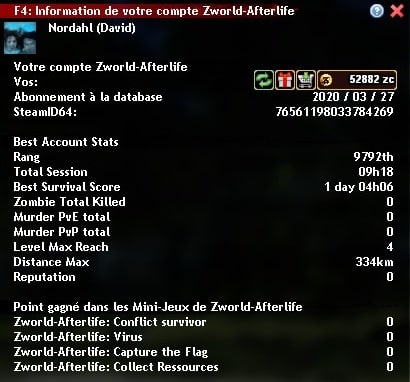 | Level :Level of your survivor
Experiences :Your survivor's experience Next Level :Number of hours needed to reach the next level Survival Time :Survival time (pauses when creatormod is activated) Activation :The activation expiration date Total Time played on Zworld :Total time played on Zworld-Afterlife in hours World Ranking :Your world ranking Best Time :Your best survival time |
📘 The basics
Play to Zworld-Afterlife Zmod
Create and continue a survivor
Zcoins
The environment
Options client(F1-F4)
The persistent world
The corpses of players
The Karma in Zworld
Zworld - Customized skins
🎮 Play mechanism
Your Survivor
Interactions between players
The Craft
The Construction
The campfire
Cook
Electricity sources
Locks, Keys and Lockpicking
Bank et ATM
📦 Entities Lists
List of arms and ammunitions
List of items
List of consumables
Vehicles
List of crafts
List of furniture and their loot list
List of Npcs
🗺️ Server Management
Getting a server Zworld (Zmod on Gmod)
Administrate a server
Tools for animating
Customize the maps
The Spawn Menu
Hierarchy & ranks
The reputation of your server
🌱 About
The author David(Nordahl)
Rules
Terms & conditions
Privacy Policy
Update history since 2012 - 2021
The Roleplay